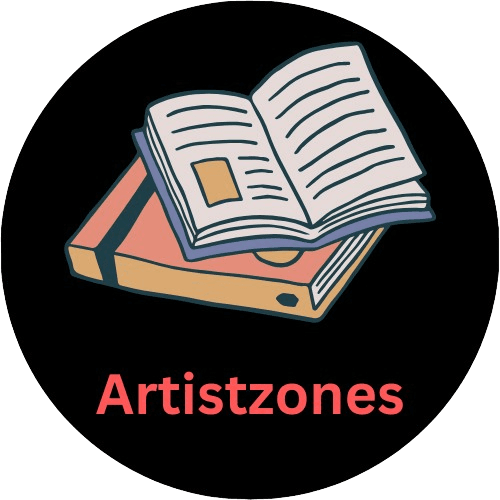Hey there! It seems like you’ve been hearing a lot about Google Gemini AI, right? It’s everywhere on the internet, and you might be a bit curious about it. Either way, you’ve come to the right place. This guide is designed for total beginners. There’s no jargon and no complex code—just straightforward information about what Gemini AI is and how you can start using it like a pro.
What Even Is Google Gemini AI?
Let’s break it down: Google Gemini AI is Google’s next-gen artificial intelligence tool. Think of it like your smart digital buddy that can chat with you, write stuff, solve problems, generate images, summarize articles, and even help you brainstorm your next big idea.
It’s like ChatGPT, but with some of Google’s sauce added, especially since it’s connected to Google tools and data. Cool, right?
Why Should You Care?

Let’s be real, AI is everywhere now. People are using it to:
- Save time writing emails
- Create content for social media
- Learn new stuff faster
- Get help with coding or homework
- Even write poems or jokes
If you learn how to use Gemini AI, you’re getting a digital superpower.
Getting Started: How Do You Use Google Gemini?
Alright, first things first:
Go to Gemini’s Website:
Open your browser and search for “Google Gemini AI.” You’ll find it through your Google account.
Log In with Your Google Account:
Yup, the same one you use for Gmail or YouTube. No new sign-up needed.
Pick What You Wanna Do:
When you get in, you’ll see a chat box. Type in whatever you want—ask it a question, tell it to write something, or even ask for an idea.
Example:
“Can you write me a short blog about coffee for Instagram?”
Boom. It writes one in seconds.
What Can Gemini AI Help You With?
Here are some ideas to get you started:
- Write Stuff – Emails, blog posts, captions, product descriptions, you name it.
- Create Art/Images – (If image generation is enabled for you) You can ask it to create art from a prompt.
- Answer Questions – Like a super-powered Google Search.
- Help with Code – Debug, write snippets, or explain what a chunk of code does.
- Learn Faster – Ask it to explain anything in simple terms. Anything.
Tips for Using It Like a Pro
Okay, here’s the secret sauce:
- Be clear with your prompts. The better your question or task, the better Gemini’s answer.
- Try stuff! Seriously, have fun with it. Ask weird questions. Test its limits.
- Use it to improve, not replace. Don’t just copy and paste everything it gives you. Use it as a helper, not your brain’s replacement.
Final Thoughts
You don’t need to be a tech genius to use Google Gemini AI.
You just need curiosity and a little creativity. Whether you’re trying to write your first blog, organize your life, or just have fun chatting with AI, Gemini’s got your back.
So go ahead, type something into it and see what happens. You might be surprised how smart (and helpful) it is.
Related:
Best Free AI Tools for Students to Help Everyday
Top 10 Study Hacks Every Student Should Know for Better Grades