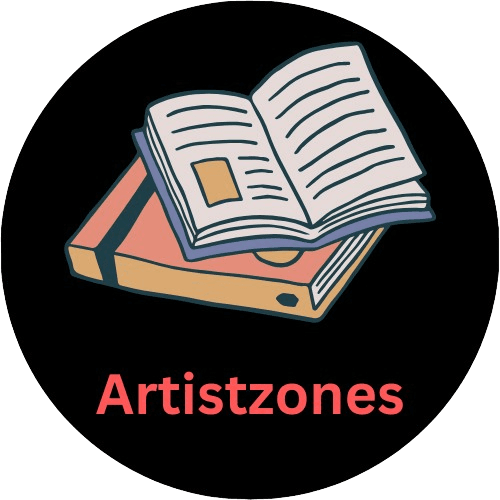In today’s busy academic world, students have to handle many responsibilities at the same time. They attend lectures, complete assignments, conduct research, and also manage personal commitments. Keeping up with everything can be stressful and challenging. However, with the rise of artificial intelligence (AI), students now have access to powerful tools that can help them manage their tasks more efficiently.
AI technology has introduced many free tools that can make studying easier. Whether it’s writing essays, summarizing notes, organizing schedules, or improving learning techniques, these AI-powered solutions can save time and reduce stress. By using these smart tools, students can stay more focused, increase productivity, and achieve better academic results.
In this blog, we will explore some of the best free AI tools available for students. To make it easier to understand, we have grouped them into different categories based on their specific functions. This way, students can easily find the tools that will be most useful for their needs.
Why AI Tools Matter for Students

AI tools revolutionise education by offering personalized, efficient, and accessible support. Here’s why students should leverage them:
- Time Efficiency: Automate repetitive tasks like proofreading or scheduling.
- Enhanced Learning: Access adaptive study aids and instant explanations.
- Cost-Effective: Free tools eliminate the need for expensive software.
- Skill Development: Learning to work with AI is a critical skill for future careers.
Let’s dive into the tools that can transform your daily student life.
Category 1: Writing & Research Assistance
1. Grammarly
Features: AI-powered grammar, spelling, and style checks.
Benefits: Perfect for essays, emails, and research papers. Its tone detector ensures your writing is clear and professional.
Pro Tip: Use the browser extension to check writing in real-time on platforms like Google Docs.
2. QuillBot
Features: Paraphrasing tool, summarizer, and citation generator.
Benefits: Reword sentences to avoid plagiarism, shorten lengthy articles, and generate citations in APA or MLA format.
Free Tier: Limited paraphrasing credits per month, but sufficient for casual use.
3. ChatGPT (Free Version)
Features: Generative AI for brainstorming, drafting outlines, or explaining complex topics.
Benefits: Use prompts like “Explain quantum physics in simple terms” or “Help me write a thesis statement.”
Limitation: The free version may lack real-time data, but it’s great for ideation.
4. Scholarcy
Features: Summarizes research papers, highlights key points, and extracts references.
Benefits: Save hours by digesting complex studies into digestible snippets.
Free Tier: Summarizes up to three articles per day.
Category 2: Study & Learning Aids
1. Quizlet
Features: AI-driven study modes like “Learn” and “Test.”
Benefits: Create flashcards or use pre-made sets for subjects ranging from biology to law. The AI adapts to your progress.
2. Wolfram Alpha
Features: Computational knowledge engine for math, science, and engineering.
Benefits: Solve equations, generate graphs, or get step-by-step solutions. Ideal for STEM students.
3. Khan Academy
Features: AI-powered practice exercises and video tutorials.
Benefits: Personalized learning paths for subjects like calculus, economics, and coding.
4. Anki + AI Add-Ons
Features: Spaced repetition flashcards with AI-generated content (e.g., Image Occlusion for diagrams).
Benefits: Retain information longer by leveraging AI-optimized study schedules.
Category 3: Productivity & Time Management
1. Notion AI
Features: AI writing assistant, task manager, and template generator.
Benefits: Draft notes, summarize meetings, or create study schedules.
Free Tier: Limited AI responses for free accounts, but robust for organizations.
2. Trello + Butler Automation
Features: AI-powered automation for workflows (e.g., moving tasks to “Done”).
Benefits: Streamline group projects or personal task lists with no-code bots.
3. Focus@Will
Features: AI-curated music playlists to boost concentration.
Benefits: Scientifically optimized tracks to enhance study sessions.
Category 4: Presentation & Design
1. Canva
Features: AI design tools like Magic Write (text generation) and Magic Resize.
Benefits: Create posters, slideshows, or infographics in minutes.
2. Beautiful.ai
Features: Automates slide design based on content.
Benefits: Professional-looking presentations without design skills.
3. Piktochart
Features: AI-infused templates for charts, reports, and social media visuals.
Benefits: Turn data into engaging visuals for projects or club events.
Category 5: Coding & STEM Support
1. GitHub Copilot (Student Plan)
Features: AI pair programmer that suggests code snippets.
Benefits: Free for students—accelerate coding projects in Python, JavaScript, etc.
2. Replit (Ghostwriter)
Features: AI code completion and debugging.
Free Tier: Limited but useful for small projects.
3. Deepnote
Features: Collaborative Jupyter notebooks with AI-driven data insights.
Benefits: Analyze datasets and visualize trends without advanced coding.
Category 6: Language Learning
1. Duolingo
Features: AI adapts lessons to your progress and mistakes.
Benefits: Gamified learning for 40+ languages.
2. Memrise
Features: AI-generated videos of native speakers for real-world context.
Benefits: Master conversational skills in languages like Spanish or Japanese.
Category 7: Mental Health & Wellness
1. Woebot
Features: AI chatbot offering CBT-based mental health support.
Benefits: Track moods, manage stress, and tackle anxiety with 24/7 access.
2. Youper
Features: Emotional health assistant with AI-guided journaling.
Benefits: Monitor emotional patterns and practice mindfulness.
Honorable Mentions
- Otter.ai: Free transcription for lectures (30 minutes/month).
- Google Lens: Scan textbooks or handwritten notes for digital summaries.
- Speechify: Convert text to speech with natural AI voices for on-the-go learning.
How to Choose the Right AI Tool
- Identify Your Needs: Struggling with writing? Try Grammarly or QuillBot. Need coding help? GitHub Copilot.
- Check Accessibility: Ensure the tool works on your devices (iOS, Android, web).
- Privacy Matters: Review data policies, especially for mental health tools.
Final Thoughts
The AI revolution is here, and students are prime beneficiaries. By integrating these free tools into your routine, you can work smarter, reduce burnout, and focus on what truly matters—learning. Experiment with a few options, and you’ll soon wonder how you ever managed without them.
Pro Tip: Combine tools! Use ChatGPT to brainstorm ideas, Grammarly to polish them, and Trello to track deadlines—all in one workflow.
See More:
Top 10 Study Hacks Every Student Should Know for Better Grades
Free AI Tools for Learning and Development
How to Earn Money Online as a Student Without Affecting Studies